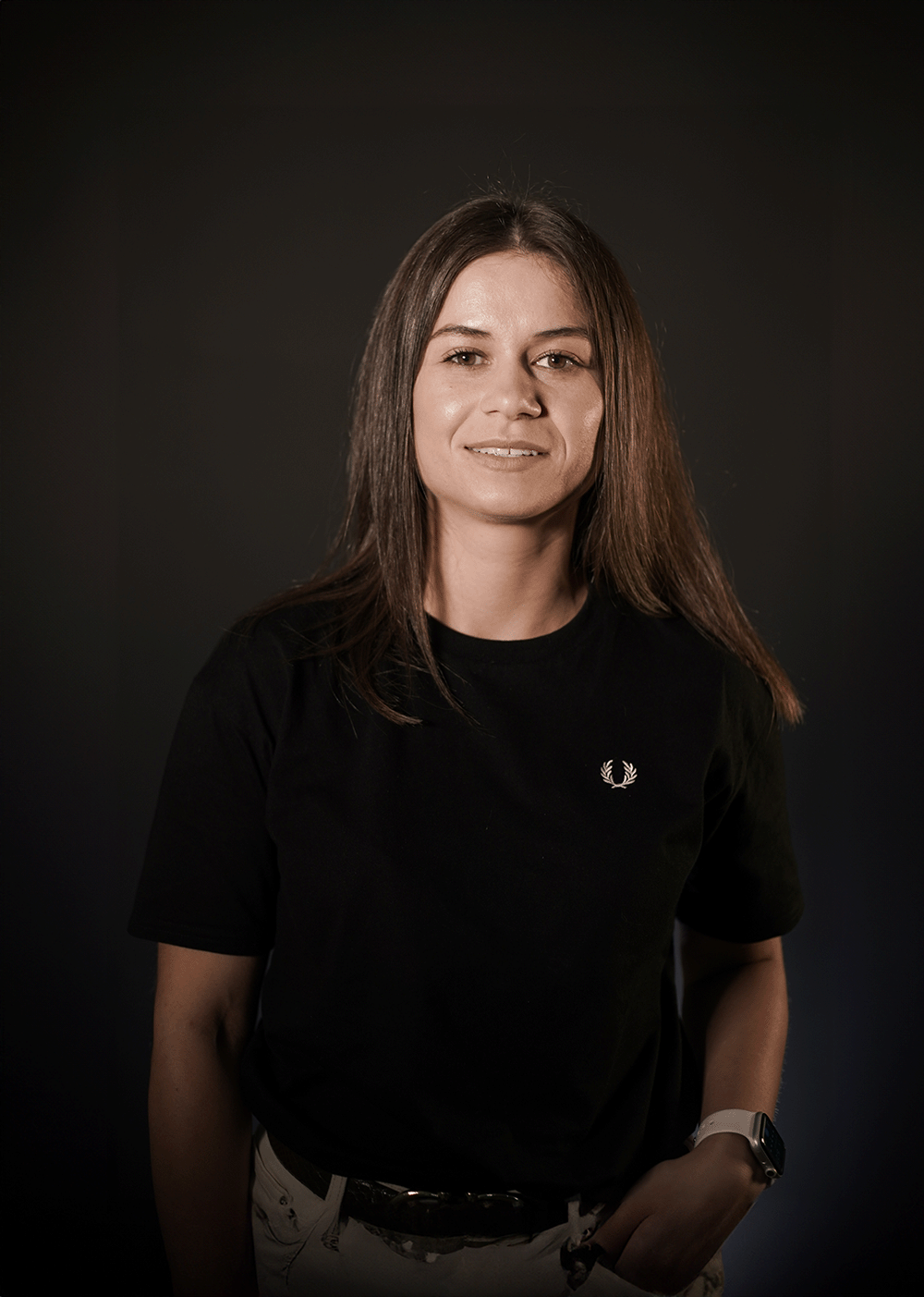Corporate learning is no joke, and it often focuses on tangible results even more than formal education does. Whether you’re onboarding employees, enabling your sales team, or certifying external partners, delivering the right learning experience is crucial. But running your learning initiatives separately from your customer and business data often leads to missed insights, inefficiencies, and lost opportunities. In other words, to make it result-oriented, you will need to establish a tight connection between the operations and what’s in the courses.
That’s where integrating your Learning Management System (LMS) with Salesforce comes in. In this post, we’ll explain why it matters, when it’s the right time to do it, and what you need to plan for to ensure a smooth and valuable integration.
Why integrate LMS with Salesforce?
In general, the main idea is to bridge the gap between what information the learners get and what’s really needed based on the current metrics. Another ambition is to make the entire process more streamlined. Instead of siloed systems — one for managing customer, partner, or employee information, and another for training — you centralize everything in one ecosystem.
Here are some of the main reasons organizations pursue LMS-Salesforce integration:
- Better learner engagement and personalization. When training data and CRM data are linked, you can deliver highly targeted learning experiences based on user profiles, roles, or buying history. In fact, according to a report by Brandon Hall Group, organizations that personalize learning based on CRM data see a 30–50% higher course completion rate compared to those that don’t.
- Streamlined administration and reporting. Training results, certifications, and course enrollments can automatically appear in Salesforce records. This eliminates redundant data entry and gives managers and administrators instant visibility into learner progress within their existing dashboards. Research shows that integrating learning platforms with CRM systems can reduce administrative overhead by up to 25%.
- Stronger partner and customer enablement. For businesses that offer partner training or customer education programs, tying the LMS to Salesforce allows you to monitor how education initiatives impact real business outcomes (like partner sales performance or product adoption rates). Companies that invest in customer education see, on average, a 6.2% increase in customer retention, according to TSIA (Technology Services Industry Association).
- Improved compliance tracking. In regulated industries, it’s critical to maintain up-to-date compliance training records. With an LMS-Salesforce integration, compliance statuses and training history are always attached to user profiles, making audits easier and reducing risk.
- Enhanced ROI measurement. You can correlate learning activity with revenue data, customer satisfaction scores, or partner performance — providing real evidence of the ROI of your training programs.
What Salesforce products help improve administration and learning experience?
Salesforce isn’t just a CRM anymore. Several of its products can dramatically enhance your learning initiatives once integrated with an LMS:
- Sales Cloud: Manage sales team certifications and ongoing training; track the impact of learning on quotas.
- Service Cloud: Help customer support teams stay updated with the latest procedures or product knowledge.
- Experience Cloud (formerly Community Cloud): Offer external learners—like partners and customers—a branded training portal linked to Salesforce data.
- Marketing Cloud: Promote training programs through personalized email journeys based on user activity.
- Einstein Analytics: Analyze training outcomes alongside sales or customer service KPIs with powerful dashboards.
Finding the right moment for LMS-Salesforce integration
According to a 2024 LinkedIn Workplace Learning report, 73% of high-performing organizations said that integrating learning platforms with other core business systems like CRM or HRIS was a major factor in their success.
And yet, even though integrating your LMS with Salesforce does bring a lot of value per se, it should ideally be done at the right time. That is, the right stage in your growth or training strategy. Here are some strong indicators that the perfect moment has come.
First of all, it’s when there’s an increase in training volume – typically when a few dozen trainees turn into several hundred, and especially if the learners are a mixed crowd of employees, partners, or customers. At this point, manual tracking becomes an obvious bottleneck.
Secondly, it’s when the employee or partner experience becomes fragmented, switching between platforms. This is generally bad for engagement, so integrating LMS with Salesforce is a good way to ensure that learning activities happen naturally within the workflows users already know. This then helps reduce platform fatigue and boost course completion rates.
Another indicator is the need for insights into training outcomes at scale. If you’re struggling to connect training data to business KPIs like sales growth, customer satisfaction, or retention, it’s the right moment.
Finally, compliance and certification tracking is a common reason for Salesforce-LMS integration, especially in sectors like healthcare, finance, and manufacturing, keeping accurate training and certification records is critical.
Key things to consider when connecting your learning platform with Salesforce
As we all know, Salesforce is more than just a platform – it’s quite a sprawling ecosystem, and integrating everything correctly will require specialists, including Salesforce administrators. That’s why before you dive into the integration, it’s crucial to plan carefully. Here’s what to keep in mind:
1. Define your business goals first
Are you trying to improve sales enablement? Enhance partner education? Prove the ROI of your learning programs? Your goals will guide the integration approach. Otherwise, it’s easy to invest in features you don’t need – or miss crucial ones that would add value. Misaligned goals can also lead to unclear metrics, making it difficult to measure success or get stakeholder buy-in.
2. Choose the right integration method
You can use:
- Pre-built connectors (many LMS vendors offer these)
- Custom API integrations (more flexibility, but higher upfront cost)
- Middleware platforms (like Zapier, Workato, or Mulesoft)
Pre-built connectors are quick to implement and ideal for organizations with straightforward needs, such as syncing user progress or course completions. But for businesses that require deeper automation—like triggering training based on sales roles or tracking certification expiry—custom APIs offer far more control, albeit at a higher cost and complexity. Middleware platforms like Zapier or Workato provide a middle ground but can introduce latency or limitations in complex workflows. Choosing the wrong method can result in limited functionality, data mismatches, or long-term scalability issues.
3. Prioritize UX
Think about where learners will access their courses. Inside Salesforce? Via the LMS? Will they need to log in twice? If your users have to juggle multiple logins, confusing interfaces, or navigate between systems, engagement will suffer. It’s important to decide early where learners will access their content—directly in Salesforce, through a dedicated LMS portal, or both—and design the integration accordingly. Implementing Single Sign-On (SSO) ensures that users can move between systems effortlessly, which significantly boosts course participation and completion rates. A poor user experience can lead to low adoption, even if the content is top-notch.
4. Data mapping is critical
Plan exactly how learner profiles, course IDs, completion statuses, and certification dates will flow between systems. Small mapping errors can cause big reporting headaches later. If this mapping is done incorrectly or overlooked, it can lead to duplicate records, broken automation, and inaccurate reporting, which undermines the credibility of your learning data and can impact business decisions.
5. Plan for growth
Even if you start small, make sure the integration can scale to support: New Salesforce objects (new products, markets, user types) Expanding training programs More sophisticated reporting needs If your architecture is too rigid, scaling will be time-consuming and costly. Future-proofing your integration now can save significant time and resources later.
Conclusions
Integrating your LMS with Salesforce isn’t just a technical upgrade—it’s a strategic decision that can transform how your organization delivers, tracks, and improves learning experiences. However, timing and planning are key. Rushing into integration without clear goals, proper architecture, or attention to user experience can create more friction than value. But when approached thoughtfully, LMS-Salesforce integration becomes a powerful enabler of smarter, more scalable learning.
If you’re exploring how to enhance training impact and align it with business KPIs, our team can help you evaluate your needs, choose the best integration method, and implement it smoothly. Get in touch with us to start building a scalable, data-driven learning ecosystem that works seamlessly with your Salesforce environment.