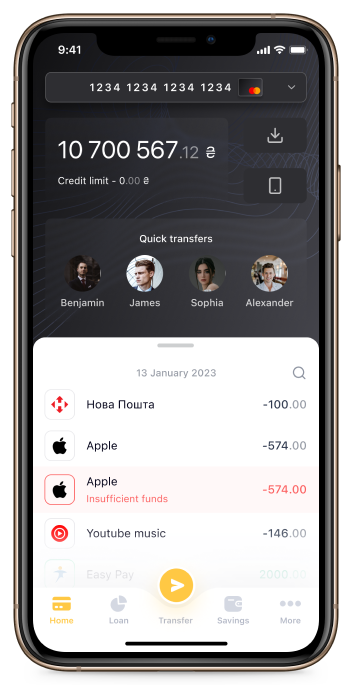
Our team was tasked with developing a modern banking mobile app that would provide users with a seamless and user-friendly banking experience. The goal was to create a highly functional and visually appealing app that would set a new standard for mobile banking.

Kotlin

Swift

Java

Figma
The main challenge we faced was developing an app that was both modern and easily understandable by users. We needed to create a design that was intuitive and user-friendly while also being visually appealing and innovative. We also had to ensure that the app was highly functional and provided users with all the necessary banking features.
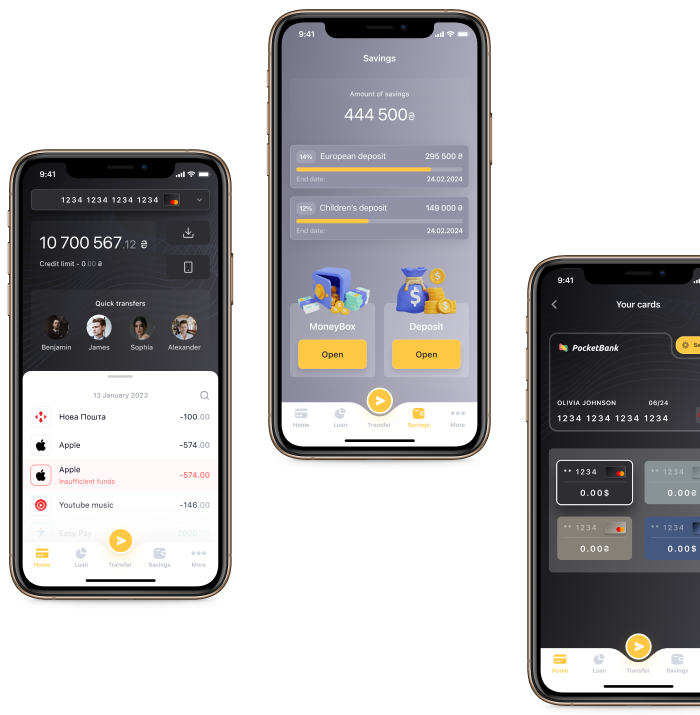
Create an intuitive and user-friendly design that makes banking easier for users
Provide users with all necessary banking features, including the ability to manage transactions, deposits, and account settings
Ensure the app is highly functional and reliable, with fast load times and minimal downtime



Click one of our contacts below to chat on WhatsApp